- 您现在的位置:买卖IC网 > Sheet目录862 > HK2125R47K-T (Taiyo Yuden)INDUCTOR HIFREQ 470NH+/-.1 0805
��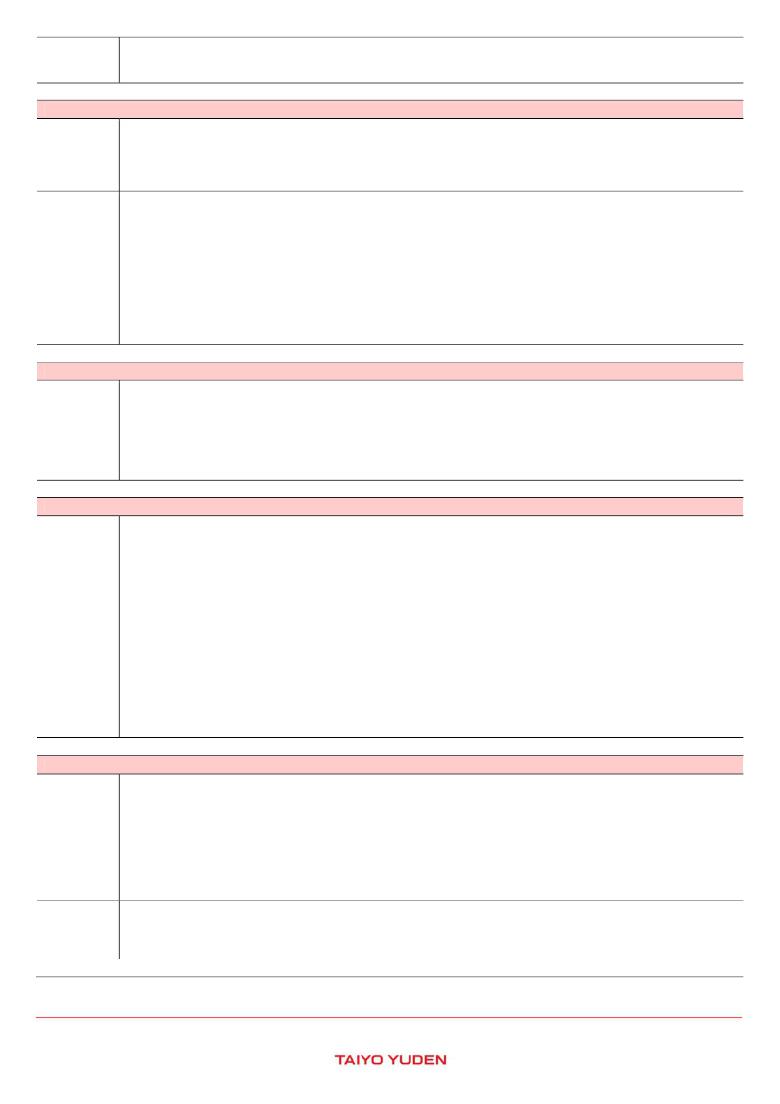 �
�
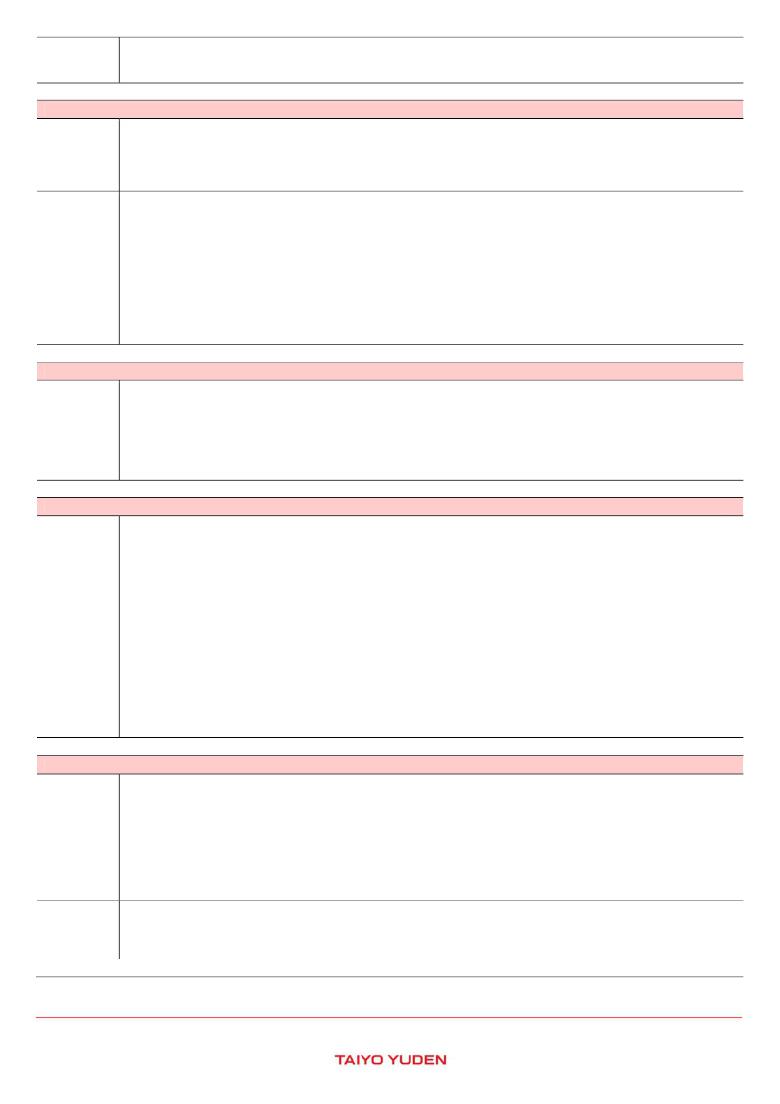 �
�Caution�
�1.� Use� a� 20W� soldering� iron� with� a� maximum� tip� diameter� of� 1.0� mm.�
�2.� The� soldering� iron� should� not� directly� touch� the� inductor.�
�5.� Cleaning�
�◆Cleaning� conditions�
�1.� When� cleaning� the� PC� board� after� the� Inductors� are� all� mounted,� select� the� appropriate� cleaning� solution� according� to� the� type� of� flux�
�Precautions�
�Technical�
�considerations�
�used� and� purpose� of� the� cleaning(e.g.� to� remove� soldering� flux� or� other� materials� from� the� production� process.)�
�2.� Cleaning� conditions� should� be� determined� after� verifying,� through� a� test� run,� that� the� cleaning� process� does� not� affect� the� inductor's�
�characteristics.�
�◆Cleaning� conditions�
�1.� The� use� of� inappropriate� solutions� can� cause� foreign� substances� such� as� flux� residue� to� adhere� to� the� inductor,� resulting� in� a� degradation�
�of� the� inductor's� electrical� properties(especially� insulation� resistance).�
�2.� Inappropriate� cleaning� conditions(insufficient� or� excessive� cleaning)may� detrimentally� affect� the� performance� of� the� inductors.�
�(1)� Excessive� cleaning�
�a.� In� the� case� of� ultrasonic� cleaning,� too� much� power� output� can� cause� excessive� vibration� of� the� PC� board� which� may� lead� to� the�
�cracking� of� the� inductor� or� the� soldered� portion,� or� decrease� the� terminal� electrodes'� strength.� Thus� the� following� conditions�
�should� be� carefully� checked;�
�Ultrasonic� output� Below� 20W/?�
�Ultrasonic� frequency� Below� 40kHz�
�Ultrasonic� washing� period� 5� min.� or� less�
�6.� Post� cleaning� processes�
�◆Application� of� resin� coatings,� moldings,� etc.� to� the� PCB� and� components.�
�1.� With� some� type� of� resins� a� decomposition� gas� or� chemical� reaction� vapor� may� remain� inside� the� resin� during� the� hardening� period� or� while�
�left� under� normal� storage� conditions� resulting� in� the� deterioration� of� the� inductor's� performance.�
�Precautions�
�2.� When� a� resin's� hardening� temperature� is� higher� than� the� inductor's� operating� temperature,� the� stresses� generated� by� the� excess� heat�
�may� lead� to� inductor� damage� or� destruction.�
�3.� Stress� caused� by� a� resin's� temperature� generated� expansion� and� contraction� may� damage� inductors.�
�The� use� of� such� resins,� molding� materials� etc.� is� not� recommended.�
�7.� Handling�
�◆Breakaway� PC� boards(splitting� along� perforations)�
�1.� When� splitting� the� PC� board� after� mounting� inductors� and� other� components,� care� is� required� so� as� not� to� give� any� stresses� of� deflection�
�or� twisting� to� the� board.�
�2.� Board� separation� should� not� be� done� manually,� but� by� using� the� appropriate� devices.�
�◆General� handling� precautions�
�1.� Always� wear� static� control� bands� to� protect� against� ESD.�
�2.� Keep� the� inductors� away� from� all� magnets� and� magnetic� objects.�
�Precautions�
�3.� Use� non-magnetic� tweezers� when� handling� inductors.�
�4.� Any� devices� used� with� the� inductors(� soldering� irons,� measuring� instruments)� should� be� properly� grounded.�
�5.� Keep� bare� hands� and� metal� products(i.e.,� metal� desk)away� from� chip� electrodes� or� conductive� areas� that� lead� to� chip� electrodes.�
�6.� Keep� inductors� away� from� items� that� generate� magnetic� fields� such� as� speakers� or� coils.�
�◆Mechanical� considerations�
�1.� Be� careful� not� to� subject� the� inductors� to� excessive� mechanical� shocks.�
�(1)� If� inductors� are� dropped� on� the� floor� or� a� hard� surface� they� should� not� be� used.�
�(2)� When� handling� the� mounted� boards,� be� careful� that� the� mounted� components� do� not� come� in� contact� with� or� bump� against� other�
�boards� or� components.�
�8.� Storage� conditions�
�◆Storage�
�1.� To� maintain� the� solderability� of� terminal� electrodes� and� to� keep� the� packaging� material� in� good� condition,� care� must� be� taken� to� control�
�temperature� and� humidity� in� the� storage� area.� Humidity� should� especially� be� kept� as� low� as� possible.�
�Recommended� conditions�
�Precautions�
�Technical�
�considerations�
�Ambient� temperature� Below� 40℃�
�Humidity� Below� 70%� RH�
�The� ambient� temperature� must� be� kept� below� 30℃.� Even� under� ideal� storage� conditions� inductor� electrode� solderability� decreases� as�
�time� passes,� so� inductors� should� be� used� within� 6� months� from� the� time� of� delivery.�
�*The� packaging� material� should� be� kept� where� no� chlorine� or� sulfur� exists� in� the� air.�
�◆Storage�
�1.� If� the� parts� are� stocked� in� a� high� temperature� and� humidity� environment,� problems� such� as� reduced� solderability� caused� by� oxidation� of�
�terminal� electrodes� and� deterioration� of� taping/packaging� materials� may� take� place.� For� this� reason,� components� should� be� used� within�
�6� months� from� the� time� of� delivery.� If� exceeding� the� above� period,� please� check� solderability� before� using� the� inductors.�
�?� This� catalog� contains� the� typical� specification� only� due� to� the� limitation� of� space.� When� you� consider� the� purchase� of� our� products,� please� check� our� specification.�
�For� details� of� each� product� (characteristics� graph,� reliability� information,� precautions� for� use,� and� so� on),� see� our� Web� site� (http://www.ty-top.com/)� .�
�i_mlci_prec_e-E02R01�
�发布紧急采购,3分钟左右您将得到回复。
相关PDF资料
HKS48T30120-PCA0
DC/DC HALF BRICK 20V 0UT 48V IN
HL01R05S12YC
CONV DC/DC 12V 83MA REGULATED
HL02100GTTR
INDUCTOR 10NH 235MA 0402
HL02R24S05YC
CONV DC/DC 5V 400MA REGULATED
HM100-252R0LFTR13
HIGH CURR LOW PROFILE INDUCTORS
HM11-11001LF
VERTICAL MOUNT INDUCTORS
HM13-20003LF
HIGH FREQUENCY TOROIDAL INDUCTOR
HM15-10680LF
ENCAPSULATED LOW POWER INDUCTORS
相关代理商/技术参数
HK-2125-RI5JTK
制造商:KEMET 制造商全称:Kemet Corporation 功能描述:Surface Mount Ferrite Products
HK-2125-RI8JTK
制造商:KEMET 制造商全称:Kemet Corporation 功能描述:Surface Mount Ferrite Products
HK2-3
制造商:JST Manufacturing 功能描述:Connector, crimp terminal
HK2414-120NF
制造商:L COM 功能描述:ANT,Array2.4GHz 14dBi 1-Feed 制造商:L-com Inc 功能描述:ANT,Array2.4GHz 14dBi 1-Feed
HK2417-120NF
制造商:L-com Inc 功能描述:ANTENNA, ISM, 2.4GHZ, 25W 制造商:L-com Inc 功能描述:ANTENNA, ISM, 2.4GHZ, 25W; Frequency Min:2.4GHz; Frequency Max:2.5GHz; Input Power:25W; Antenna Polarization:Omni; Antenna Mounting:Pole (Mast); Frequency Range:2.4GHz to 2.5GHz ;RoHS Compliant: Yes
HK2420-120NF
制造商:L-com Inc 功能描述:ANT,Array 2.4GHz 20dBi 1-Feed
HK250-73
功能描述:拨动开关 3PDT ON NONE ON OFF-NONE-ON
RoHS:否 制造商:C&K Components 触点形式:DPDT 开关功能:ON - ON - ON 电流额定值: 电压额定值 AC:20 V 电压额定值 DC:20 V 功率额定值:0.4 VA 端接类型:V-Bracket 安装风格: 端子密封:Epoxy 触点电镀:Gold 照明:Not Illuminated
HK250-73/POLY
制造商:Carling Technologies 功能描述:H-SERIES TOGGLE SWITCH - Bulk